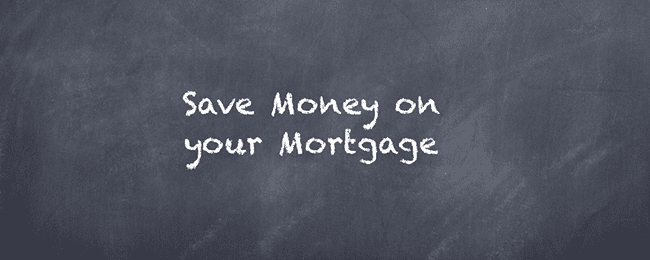We will try to explain what Paymopp is through 5 key questions:
- What is PaymoApp?
- How do I use PaymoApp?
- What are the benefits of using PayMoApp?
- How do I add people to my workspace in PaymoApp?
- What kind of businesses and companies can PaymoApp help?
What is PaymoApp?
Paymo is an online project and time management tool. It provides a platform designed for companies and teams with the goal of helping them manage their projects more efficiently and maximize the ability to direct their time and resources. The tool allows you to set goals, assign tasks, track project progress, and manage team time. It also provides tools to analyze and report on the time and resource usage of your projects.
How do I use PaymoApp?
Paymoapp is available as a web surfer and mobile app. This means that Paymoapp can be accessed from any computer or mobile device with internet access. To start using Paymoapp as a web browser, log in to the Paymoapp website and create an account. After that, you can start using the various management tools offered by the website, such as project management, task and work time management, data analysis, etc. To use Paymoapp as a mobile app, you can download the app from the app stores that are appropriate for your mobile device. You can also access Paymoapp through the browser on your mobile device. In the app, you can track your projects and tasks, update tasks and work times, view data and statistics, etc.
What are the benefits of using PayMoApp?
- 1. Efficient and centralized project management – The platform provides an effective online project management tool that allows you to track project progress, manage tasks, and share information with your team in an organized and centralized manner.
- Online Time Management – The platform allows you to manage your time and specify due dates for tasks, so you can track project progress and finish work on time.
- Manage teams from around the world – Paymo allows teams to work together from around the world, attach content, recall events, and assign tasks in a collaborative and organized manner.
- Resource and budget management – The platform allows you to manage the project's resources and budget and track expenses and budget using a built-in management tool.
- Reports and data management – The platform provides analysis and reporting tools of project data such as work time and expenses, so that you can maximize your efficiency and tailor your activities to the needs of the project and provide the team and project managers with comprehensive and up-to-date information at all times.
In conclusion, Paymo provides an efficient and centralized online platform for project management, time management, resource and budget management, and data analytics. Using Paymo can help you run your business more efficiently and promote your projects in a more organized and efficient manner.
How do I add people to my workspace in PaymoApp?
- Log in to your Paymo account and open the project you want to add people to.
- Click the “Settings” button on the left side of the screen.
- In the side menu, select People.
- Click the “Add People” button at the top of the screen.
- Enter the email addresses of the people you want to add to your workspace. If you want, you can also add a description of their work and assign them roles in the project.
- Click the “Add People” button to finish the process and add the people you selected.
Now, the people you've added will receive an email invitation to join your Paymoapp workspace and can access the project and start working with the team. Keep in mind that to add new people to your project, you must have the appropriate permissions for your project.
What kind of businesses and companies can PaymoApp help?
Paymoapp can help a wide range of businesses and companies in all types of industries and fields. Here are some examples:
- Professional services businesses such as lawyers, public relations firms, and media consultants.
- Companies develop software and develop technological products.
- consulting and project management services companies.
- e-commerce companies and selling on the online tools.
- Manufacturing and export companies, engaged in managing complex projects with a wide range of activities.
- Businesses in the fields of finance and mortgages.
- Companies in the field of photography and video.
- Advertising and media companies.
- Tourism and hospitality companies.
- Industrial and energy companies.
- Automotive and Transportation Business.
- Electrical & Electronics Business.
- Medical and technology companies in the field of healthcare.
- Communications and Internet companies.
- Companies in the development and manufacture of medical equipment and devices.