Description
Are you tired of struggling with database setup and connection processes? Do you want to learn how to create a functional database using Microsoft Azure and MongoDB? If your answer is yes, then this course is for you!
We know how daunting it can be to set up a database for your project, but that doesn't have to be the case anymore. With our comprehensive course, you'll learn how to leverage the power of Azure, an enterprise-level cloud architecture, and MongoDB, a highly customizable no SQL database to create a database app that suits your unique use case.
This educational program is designed to take you on a journey from the basics to advanced concepts, covering all aspects required to set up and manage MongoDB in Azure. Throughout the course, you will learn everything you need to know to create and operate a database that meets your specific needs.
What You Will Learn
In this course, you will learn how to set up your database using the following four sections:
Section 1 – Express
In this section, we will cover various aspects, including how to install necessary libraries, env files, coding with Express.js libraries, and the Parcel web bundler. You'll gain in-depth knowledge about Express and learn all the necessary concepts required to create your database app.
Section 2 – Azure
This section covers the benefits of using Azure and the capabilities of the blob service API. You'll learn how to write code to send blobs to the Azure storage container and save generated URLs from uploaded files.
Section 3 – Setup Mongo DB
This section is all about connecting to MongoDB using the generated connection string. You'll also learn how to design a data schema, understand the relationship between data schema and data model, and write methods to save data to Mongo DB.
Section 4 – Socket IO
In this final section, you'll be introduced to Socket IO as a solution for sending data between client programs and the main server. You'll learn about the concept of a client socket and server socket, and understand the implementation of Socket IO. Finally, we'll test the build in the following ways:
– Test that the server recognizes the file URL.
– Test that Mongo DB is uploading the metadata.
– Ensure the file is successfully uploaded to Azure.
Why You Should Take This Course
This course is designed for professionals and learners looking to gain knowledge on database development using Microsoft Azure and MongoDB. Here are some reasons why you should take this course:
1. Learn From Experts
This educational program is created and tutored by experts in the field. You'll get to learn from experienced instructors who have practical knowledge and experience with Microsoft Azure, MongoDB, and database development.
2. Hands-On Experience
Our course is designed to provide you with hands-on experience on how to set up and use Azure along with MongoDB. This practical experience will help you understand the concepts more comprehensively, which you can then apply to create your own database.
3. Suitable for All Levels
This course is suitable for all levels; whether you're a beginner or already have database development experience, there is something for you. The course is designed to accommodate both beginners and advanced learners.
4. Cost-Effective
Our course is affordable, and provides you with in-depth knowledge of everything you need to know to set up your database. We believe that cost should not be a barrier to learning, and that's why our course is fairly priced.
Conclusion
In conclusion, this Microsoft Azure MongoDB Database Setup Course is ideal for anyone looking to set up and manage a database using Microsoft Azure and MongoDB. You'll get hands-on experience, practical knowledge, and learn from experts in the field. Don't let database setup and connection processes be a challenge for you anymore; sign up for our course today and take a step towards being a master of database development.
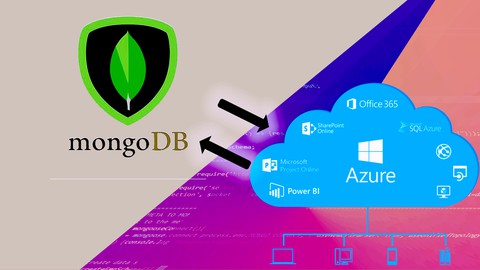




Reviews
There are no reviews yet.