Description
If you're interested in becoming a UI/UX design pro, then you need to check out the Adobe XD Mega Course. This course takes you from absolute beginner to advanced level in UI design for mobile apps and websites using the Adobe XD application.
Divided into four main parts, this course covers everything you need to know to create professional designs. In the first part, “Basics of Design Mode,” you will learn the ins and outs of Adobe XD. You'll start by downloading and installing the application, and then dive into designing your first artboards. We'll go over all the shape tools, line tools, and text tools, and show you how to use images effectively. You'll also learn about alignment tools and boolean operations, and how to work with components and assets inside XD. Plus, we'll explore the exciting feature of repeat grids and responsive resize.
In the second part, “Basics of Prototype Mode,” we'll cover all the tools and settings in the prototype mode. You'll learn time transitions, component states, scrolling groups, overlay and drag animations, sound, voice, and keyboard triggers, and much more. We'll finish with an exciting prototype feature, auto animate.
In the third part, “Advanced Techniques,” we'll take it up a notch. You'll learn 3D transform and animation, Glassmorphisms, input prototype, scroll number scroll colors, and more.
Finally, we'll cover real projects in the fourth part. Together we'll design two screens of a finance app, and create a website homepage for a financial company. Then, we'll finish with designing and prototyping an e-commerce app.
By the end of this course, you'll have a complete understanding of Adobe XD design tools and be ready to create professional designs. You'll be equipped to create UI/UX designs like a pro and be a start in your career as a UI designer.
Don't miss out on this opportunity to up your design game. Join the Adobe XD Mega Course now!

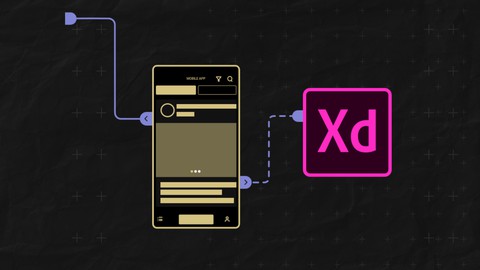



Reviews
There are no reviews yet.